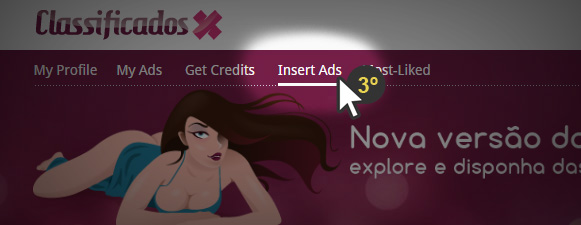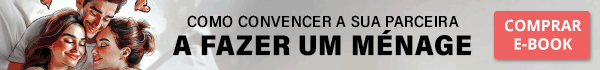How to announce?
In order to announce at Classificados X you need to have a User account.
1st Step:
If you already have an account, you should login, inserting your email and password on the right corner on the top of the page and selecting Enter Free Ad. After that, you just need to place your personal data to enter in your account.
If you are not registered, you should Create an Account through the same procedure described above, also going to the top of the page and by selecting Enter Free Ad in the right corner and then clicking in Create an account.
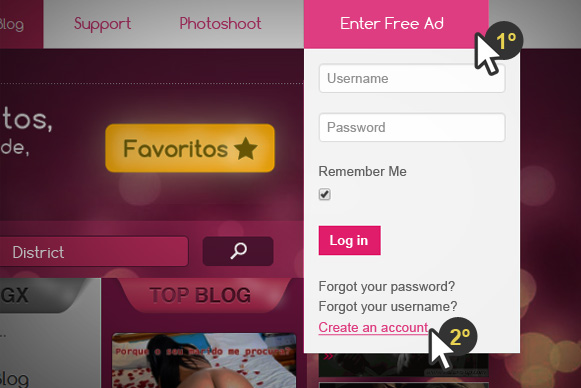
After completing all demanded data, including a valid email address, you will receive at this email a message from Classificados X to confirm your account. You should follow the message indications so that you can enter in your account and create an ad.
2nd Step:
Once you have logged into your account, you should look to the left corner on the top of the page where there will be a new Menu with the options My Profile, My Ads, Get Credits, Insert Ads and Most-Liked.
You should click on Insert Ads and then you just have to follow the given steps to announce at Classificados X.