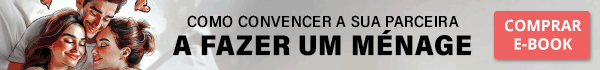How do I highlight my ad? And how do the Highlighting Settings work?
To highlight ads at Classificados X you need to have Points in your personal account.
1st Step:
Click on Enter Free Ad to login into your account, introducing your email and password, on the right corner on the top of the page.
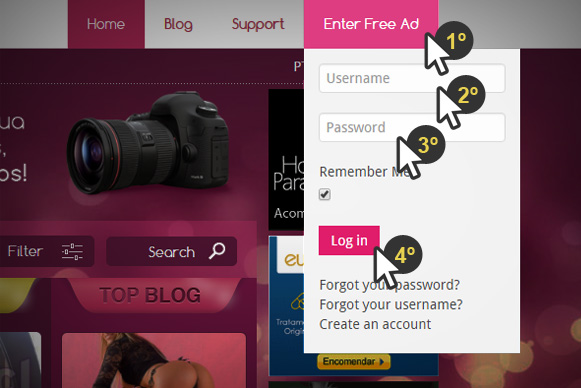
2nd Step:
Click on Get Credits in the Menu in your personal area, on the left corner on the top of the page.
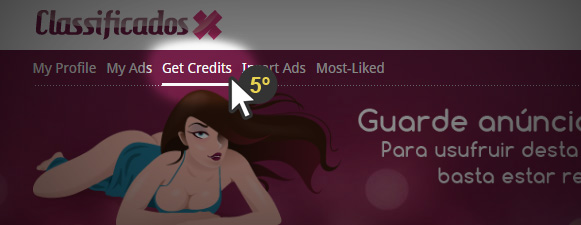
3rd Step:
Choose the option that you wish from the 9 points packages available and then click on Finish your order.
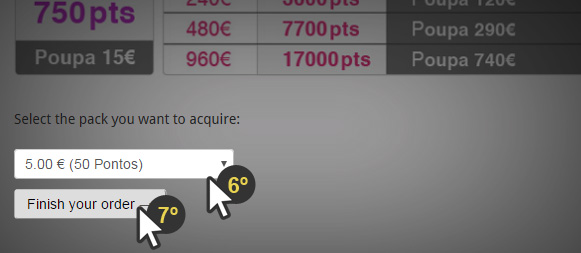
4th Step:
Select the desired Payment Method - ATM, Payshop or Pagaqui - to get the references details for payment.
WARNING! Keep always the payment coupon - it serves as proof of payment, especially if there is some kind of problem.

Click on Add discount voucher, if you have a discount voucher, and after inserting its respective data.
After proceeding to the payment, you will receive a confirmation email with the acquired points amount. If the points are not attributed to your account, you should contact Classificados X team through the following contact form.
5th Step:
Click on My Ads at the Menu in your personal area, after login again into your account.
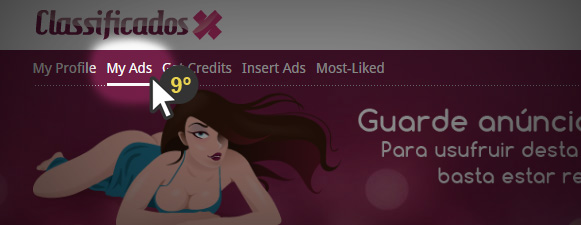
You should Edit the Ad that you intend to highlight and, after that, you just have to define the type of Highlight you wish to set.
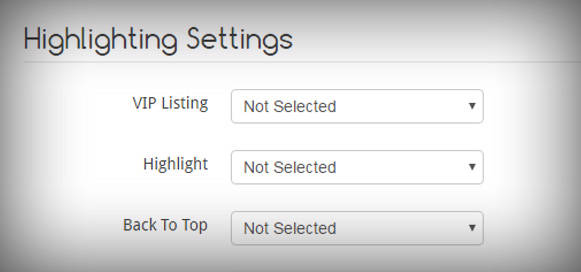
- VIP Listing - your ad comes up on the "VIP Listing" in the lateral right column of the page. The ads arising in this list are random and they change every time you change the page and are limited to a certain number by page.
- Highlight - this possibility allows coloring your ads background in the ads list and in the search.
- Back To Top - your ad returns to the beginning of the ads list and every other ads go down one position.
6th Step:
Save your ad to confirm your Highlighting of choice.